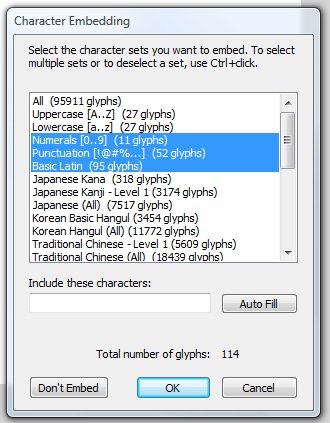Function Overloading in AS3
Why doesn't AS3 have function overloading
If there is anything I hate more than when actionscript doesn't do something I wish it would, it is when people complain about something they wish it would do. Sure, it would be nice if it incorporated every programming concept ever but that just isn't going to happen. In fact, this point is the same for every language out there. It sure would be nice if they all did everything but then there would only be syntacticular differences and that would be silly. Anyway, actionscript does not natively offer function overloading, and I've heard and/or read people complain about that from time to time.
Roll your own
Usually the reason you wish a solution existed natively is because you've used it before and you'd like to have the same ease writing the code. At least, if we follow the premise of not pre-optimizing code. So, if a language doesn't have that construct what do you do? Either find an alternate or roll your own. Today we are going to roll our own method for overloading functions in AS3 to allow for some of the benifits of native function overloading.
This isn't my idea
I have to admit, this isn't my idea. Back in the days of AS2, there was one library that did a lot of rolling its own solutions to constructs actionscript didn't provide. That library was as2lib by Simon Wacker and Martin Heidegger. I remember just reading the as2lib source code to learn different ways of doing thing. They had a solution for function overloading that I used as a basis for the AS3 code. I figured, AS3 had better reflection and introspection (as2lib had libraries for that as well) than AS2 so this should be fairly easy. In some ways it was and in some was it wasn't. That's a good thing because I learned a few things along the way.
Enough typing, where's the code
The code I wrote to allow this functionality is available at github. Usual rules apply, this code is just a proof of concept, for educational purposes only. Though I've written some tests, I make no guarantees.
Sample Usage
Sample usage is available in the Main.as file on github but I'll provide you with a taste here.
private function aFunction(... args):* {
const overloader:Overloader = new Overloader();
overloader.addHandler([String, Number], onStringNumber);
overloader.addHandler([String], onString);
overloader.addHandler([Number], onNumber);
overloader.addHandler([int], onInt);
overloader.addHandler([uint], onUint);
overloader.addHandler([Boolean], onBoolean);
return overloader.process(args);
}
private function onInt(value:int):void {
trace("We got int: " + value);
}
private function onUint(value:uint):void {
trace("We got uint: " + value);
}
private function onBoolean(value:Boolean):void {
trace("We got Boolean: " + value);
}
private function onNumber(num:Number):void {
trace("We got number: " + num);
}
private function onString(str:String):void {
trace("We got string: " + str);
}
private function onStringNumber(str:String, num:Number):void {
trace("We got string, number: " + str + ", " + num);
}
// then to use the overloaded function
public funciton Main(){
aFunction("Hello World", 13); // output: We got string, number: Hello World, 13
aFunction(1 == 0); // output: We got Boolean: false
aFunction(13); // output: We got uint: 13
aFunction("Goodbye"); // output: We got string: Goodbye
}
A couple notes and gotchas that you might be wondering about as you look at this code.
- Numerical arguments are automatically converted to any numerical class asked for, as long as the value can be of that type.
- For this reason I made it test numerical explicitness in the following order: uint before int and int before Number.
- Therefore if their are two matching functions due to numerical parameters a method using uint will be considered more explicit than a method using int or number.
- You can't force a numerical type. I tried several methods and none worked.
- For this reason I made it test numerical explicitness in the following order: uint before int and int before Number.
- If your overloaded function returns void you will need it to return * so it will compile without error.
- EDIT: not true, just don't use a return statement
- Because AS3 uses method closures most of the time, instead of anonymous functions, you usually don't have to worry about function scope. This is mostly a good thing. Watch out if you do use an anonymous function though. It will most likely work correct but there are a few ways it could fool you.
- I wanted to do introspection on the method signatures so you didn't have to send in the values but, alas, method signatures do not seem to be available via reflection. From what I could figure out from studying the Tamarin code, they are part of the functions Trait object which isn't available from actionscript (and may go away in the future according to the documentation). This means you have to put them in as Arrays.
Not True Overloading
Okay, so this isn't true overloading but it gets us a little of the way there. The only solutions available online use the ellipsis (...) method but you still have to write the boilerplate logic to provide type checking. Also, what happens if there is no match? With my code you at least get an error telling you what went wrong. It isn't compile time but it can help with debugging.
Also, look at what this solution actually provides. It doesn't have to be used for function overloading. It could be used anywhere you want to handle differing types of data passed in as arguments. I could envision this helping to trim down some nasty if and/or switch statements. Take a look and see what it could do for you.
Conclusion
I find the Function class and Function objects fascinating in actionscript. Back when I dug into the different types of Delegate classes for AS2 (I actually made a similar one for AS3 at one time) I learned a lot about the language as a whole. Scope used to be the bane of my existence and then I finally understood it. Scope may not be an issue anymore in AS3 but there is still quite a bit to learned about the language from studying Function objects. The very fact that a Function is an object that can be passed around in actionscript is a very nice thing. Not all languages allow that type of functionality. I guess if you are using those, you'll have to roll your own function passing solution.



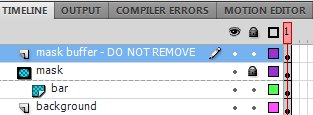
 With Flash CS4 ( and CS3 for that matter ) comes a great utility for simple visual effects, the
With Flash CS4 ( and CS3 for that matter ) comes a great utility for simple visual effects, the  At my current work,
At my current work,