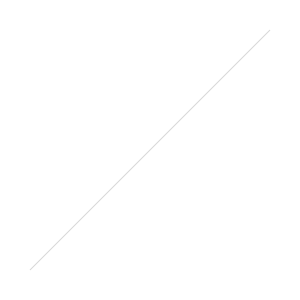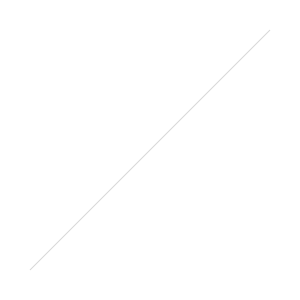I'm the type of person who has to do it the hard way. It drives my wife nuts sometimes, but I've got to do it my way even if it's the difficult path. I like to be different. Being different is what led me to trying out linux. So in the beginning I tried out Fedora Core 4 and that experiment failed. When everybody went ga-ga over Ubuntu's Feisty Fawn release (7.04), it inspired me to try Fedora Core 7 which was released a couple of months later. Fedora is a great distro but it takes a bit more work than people less stubborn than me are willing to give. At least it does for things I think should be simple, like playing back certain media files that have patent issues. Fedora is very focused on spreading open source, and I applaud that philosophy. However, it also has them make it difficult to play files that have patent issues. However, I kept on hearing about how easy things are in Ubuntu.
I'm the type of person who has to do it the hard way. It drives my wife nuts sometimes, but I've got to do it my way even if it's the difficult path. I like to be different. Being different is what led me to trying out linux. So in the beginning I tried out Fedora Core 4 and that experiment failed. When everybody went ga-ga over Ubuntu's Feisty Fawn release (7.04), it inspired me to try Fedora Core 7 which was released a couple of months later. Fedora is a great distro but it takes a bit more work than people less stubborn than me are willing to give. At least it does for things I think should be simple, like playing back certain media files that have patent issues. Fedora is very focused on spreading open source, and I applaud that philosophy. However, it also has them make it difficult to play files that have patent issues. However, I kept on hearing about how easy things are in Ubuntu.
Today, I tried it and Ubuntu just works! ...
The final tipping point for me was the fact that the Flex Builder for Linux Alpha didn't work in Fedora. Even after I did some extra hacking. Of course, the release notes said it didn't but I had to try. Recently, when Gutsy Gibbon( Ubuntu 7.10 ) came out I realized I had to take it for a trial run.
Instead of just overwriting Fedora with Ubuntu I decided to try it on another computer first. I didn't really have a desktop that I could easily load it onto so I turned to my laptop. The laptop is a hand me down Pentium 3, 800MHz that I don't really like running because it is so slow in Windows XP. To improve it's performance I had replaced the shell with Emerge Desktop - which helped a bit but I was still annoyed by its lack of performance when I tried to do any type of multitasking or multimedia. Honestly, I wasn't expecting Ubuntu to fair well with my tests on this machine.
My first test involved the live CD. How would it do on the laptop. I had some display issues with the Feisty Fawn release when I tried it on the same laptop - would this one be any different? When I did the default load, I had problems again - but that's why there is an option on the CD to load in safe graphics mode. Safe graphics mode only partially worked when I tried it before so I wasn't holding my breath that the performance would be any better this time. I was pleasantly suprised when the display came up perfectly in this safe graphics mode. So it passed the first test.
The second test was wireless functionality. When I first tried Fedora Core 4, I tried it on a different laptop( a pentium 2 that I jokingly call a pentium 11 because of the logo ) but with the same wireless card as I am still using today. It didn't work then, and I had no luck getting it to work either. Linux wireless support has been iffy at best, from what I have read, and I wasn't expecting it to work without some delving into config files or the command line. To my suprise the network manager was ready to use my card to log into my office network right away. No config files, no command line, just the password to the network was needed. That was a huge for me.
At this point installing Ubuntu over Windows XP was going to give me at least the same functionality on this laptop so I double clicked the install icon and installed Ubuntu. It was an easy install, especially since I did not need to set up a dual boot situation. It was a bit slow, but this laptop isn't a speed demon by any means. When it was done and I rebooted things were quite a bit snappier than XP ever was. But now I needed to install the programs I wanted. Since many of them are proprietary I thought I was going to have to handle things the same as I would on Fedora - go online and find the files or find a repository that had a build for Ubuntu.
I opened up the Add/Remove Applications program and was again pleasantly suprised. Programs such as Opera, Flash Player and the Sun JRE were easily available. Sure, the repositories weren't enabled by default but I just had to okay using them and I could download the programs as easy as WINE or FileZilla. The only snag I ran into was Eclipse. It was easy to download, but the version that was in the Add/Remove Applications program was 3.2 (Callisto). In order to use the Flex Builder alpha, I would need 3.3(Europa) since it is based on Flex Builder 3(Moxie).
When I tried to get Eclipse 3.3 working in Fedora is took some extra work. I had to manually install the Sun JRE and set up the JAVA_HOME variable properly. With the latest Ubuntu, and the easy install of Sun's Java 5 JRE, I didn't have any problem installing either Eclipse 3.3 or the Flex Builder for Linux plug in. The final test was to compile an MXML application. In Fedora it would start to process and work for a while before crashing FlexBuilder - even with a simple Hello World app on my Pentium4 3.2 GHz desktop. On my Pentium3 800MHz with Ubuntu, I compiled my Hello World app without any problems. It is an alpha release, so I'm expecting bugs, but it is working now and I am very happy.
So far I have been very impressed with how easy Ubuntu is to use. I would recommend it to just about anyone. There are some people who have problems running the types of programs they need to on linux, but for the majority this OS is easier to use than Windows was the first time you booted it up and many of the things you need to do are already taken care of by open source software( Web browser, Email, Office Applications and more ) that comes standard
Download the LiveCD of Ubuntu 7.10 today. Or get a computer preinstalled with Ubuntu( 7.4 Feisty Fawn ) from Dell.